How to Make a App in Mobile

Introduction
You all have dreamed of making your own app, but the problem is that you do not know how to code. In today's article, we will learn how to make an app on mobile without coding. So, if you do not have a laptop or PC, you can still fulfill your dream of making an app.
Required Things
- An android mobile phone,
- And lastly a good internet connection.
Steps to Make an App
- Open Termux and update it with the following command
$ pkg update && pkg upgrade -y
- Now, we need to install a package named 'curl'. It will be used to fetch the tool to make the app. So, just execute the following command
$ pkg install curl
- Now, to fetch the tool use the following command
$ curl -O https://raw.githubusercontent.com/BuildAPKs/buildAPKs/master/setup.buildAPKs.bash
- After it is fetched successfully, we need to go to the 'bin' directory of the tool. So, execute the following command
$ cd buildAPKs/bin
- Now, in the directory you will see a lot of scripts like build browser, live wallpaper, file manager, etc. you can use any of them i.e. you want to build a file manger, just execute the following command
$ ./build.top10.bash
Final Notes
So, that is how you can make your own app without any coding. Hope you enjoyed it, if you got an error comment down and I will surely help you.
Thanks!

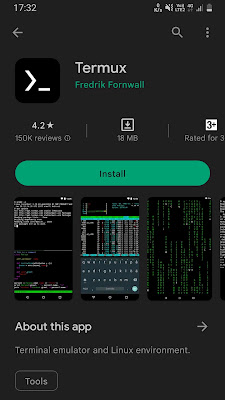
Post a Comment