[Fixed] Cannot Connect to App Store
If you are an iPhone user, then you must know the importance of the App Store. It is a pre-installed application on iPhones that allows users to download and install the apps on their iPhones.
For the last few days I am getting a lot of DMs on my insta handle regarding the Cannot Connect to App Store error. When a user opens the App Store, he gets the following error-
Cannot Connect to App Store, Retry
In today's article, I will provide you with practical solutions to this problem.
Reasons for Can Not Connect to App Store Error
There can be various reasons why you are encountering this issue, but some of the common reasons are as follows:
- Poor network connection
- Outdated software
- Incorrect date and time
- Apple server down
- Some technical glitch.
Make sure your network connection is working fine because it is the main reason why users get cannot connect to App Store error. Check if your Internet connection is stable or not. If it is, then move to the fixes.
Fix 1 - Restart your iPhone
The first fix is to restart your iPhone. If there is any technical glitch, it will be resolved by restarting. If restarting didn't help you, move to the next fix.
Fix 2 - Refresh your Network Connection
To refresh your network connection, restart your Wi-Fi router and then turn on airplane mode on your iPhone and then turn off it. To turn on airplane mode, follow the following steps:
Step 1 - Open the Control Center
Step 2 - Turn on airplane mode by tapping on the airplane icon
Step 3 - Now wait for some time and then turn off it
Step 4 - Now open the App Store and check if it is working fine or not.
Fix 3 – Change the Date & Time
If your date and time are incorrectly set on your iPhone then you will get this error. To change the date and time settings, follow the following steps:
Step 1 - Open the settings of your iPhone and tap on general option
Step 2 - In General settings find and tap on Date & Time option
Step 3 - Make sure it is set to automatically. If it is not then turn it on
Step 4 - Now open the App Store and check if it is working or not.
Fix 4 - Update your iPhone
If you have not updated your iPhone in a while then it may be the reason of this error. So, check if there is any update available on your iPhone. If there is, download and install it.
Fix 5 - Sign out & in your Apple ID
Sometimes it may be the authentication problem that is causing this error. So sign out & in your Apple ID.
Step 1 - Go to the Settings of your iPhone, on top you will find your Apple ID, Tap on it.
Step 2 - Now tap on sign out
Step 3 - Enter your Apple ID password and tap on turn off and then tap on sign out.
Step 4 - Now sign in again with your Apple ID as usual do.
Step 5 - Now check if the App Store is working fine or not.
Fix 6 – Disconnect from the VPN service
If you are connected to any VPN, It may be the reason of cannot connect to App Store error. So, disconnect it and then open App Store and check if it is working or not.
Fix 7 – Reset Network Settings
If none of the above methods works for you then this will surely fix your issue. So to reset your network settings, follow the following steps:
Step 1 - Open the ‘Settings’ of your iPhone & Tap on ‘General’ option as shown below:
Step 3 - Tap on ‘Transfer or Reset iPhone’ option.
Step 4 - Now select ‘Reset’ option as shown below:
Step 5 - Select ‘Reset Network Settings’
Step 6 - Now you have to enter your passcode and tap on ‘Reset Network Settings’ to confirm.
Check Apple Server Status - If none of the above methods is working for you, check on the status page if there is any update regarding the Apple server status. Sometimes due to technical glitches, the server may be down and you get the error cannot connect to the App Store.
Thank You!
FAQ
Why can't my App Store Connect?
There can be various reasons why app store can not connect like network connection, software glitch, wrong date and time etc.
Is the Apple App Store down?
You can check the status of Apple Store server status by clcking here.

.webp)
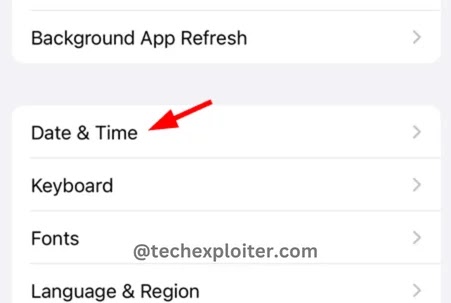
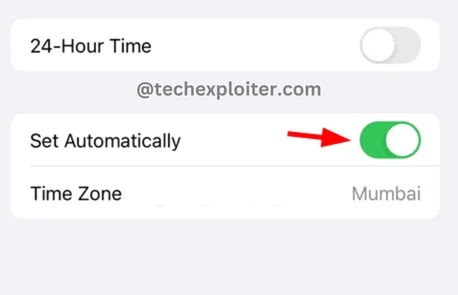
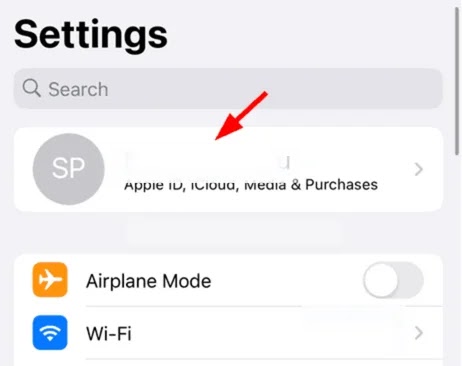

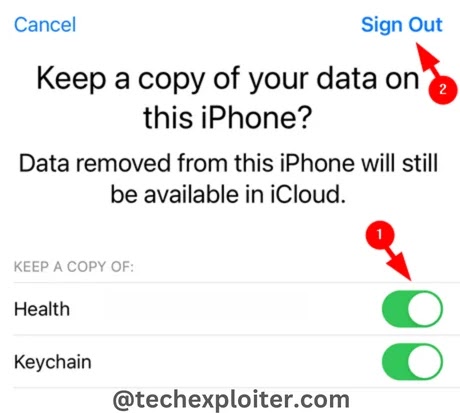
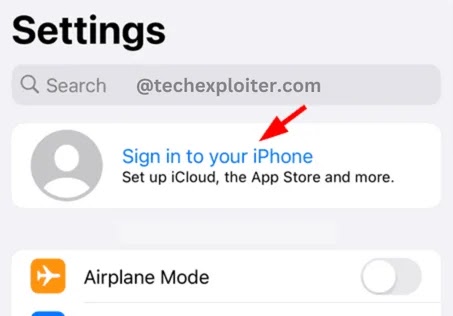
.webp)
.webp)
.webp)

.webp)
Post a Comment