How to Fix iPhone Keeps Restarting Issue?
A lot of iPhone users are complaining about the issue of iPhone keeps restarting. When this happens, it is very frustrating. As it hinders in making calls, browsing, and using the phone. But you do not need to worry much about this issue as it can be fixed with some simple fixes. In today's article I will tell you how to fix iPhone keeps restarting.
Before fixing this issue, we must know what causes this problem. Well, there are numerous reasons. Some of these are as follows:
(i) Outdated software or software glitches.
(ii) Some hardware issue i.e. - damaged battery.
(iii) Overheating.
(iv) Bug in an app.
(v) Jailbreaking (Rooting the iPhone)
(vi) Sim Card issue.
Method 1 – Force Restart your iPhone
Force restarting has helped many users to solve this problem. So, I suggest you to Force restart your iPhone before using any other method to fix this problem.
Step 1 - Press and hold the power button and volume down button of your iPhone.
Step 2 - Don't release the buttons until the Apple logo appears.
Step 3 - When it appears, release the buttons and wait for your iPhone to restart.
Now check if the issue is gone or not. If it is still there, move to the next method.
Method 2 – Check your iPhone Storage
If your iPhone storage is full then this can also cause the problem of iPhone keeps restarting so, to check the iPhone storage follow the following steps:
Step 1 - Go to the Settings of your iPhone.
Step 2 - Find and tap on General option.
Step 3 - Now tap on iPhone Storage.
Now check if your iPhone has sufficient storage. If there is not free up some space, it will surely fix the issue.
But if clearing storage doesn't help you, move to the next method.
Method 3 – Update Software
As I mentioned earlier that this issue can be caused by outdated software. So updating your iPhone can fix this issue. To update your iPhone, follow the following steps:
Step 1 - Go to the Settings of your iPhone.
Step 2 - Tap on General.
Step 3 - In general, Tap on ‘Software Update’.
Step 4 - If the update is available, tap on ‘Download and Install Update’ as shown in the below image:
If there is no update or updating doesn't help you to fix the issue, move to the next method.
Method 4 – Update All Apps
It may be an app bug that is causing this problem. So, I suggest you to update all the applications installed on your iPhone.
Step 1 - Long tap on the App Store, until the context menu appears.
Step 2 - From the menu, select 'Updates'.
Step 3 - Now tap on 'Update All'.
If the issue is still there, then move to the next method.
Method 5 – Replace Your Battery
Some iPhone users are reporting that they face this issue when they put their iPhones to charge. Then it may be the battery’s fault that is causing the problem. Firstly check your adapter and cable, if these are fine, then you have to replace the battery. So visit the nearest Apple store and get replace your battery.
Also Read - What is VPN in iPhone?
Method 6 – Remove Sim Card
It may be a SIM issue that is causing your iPhone to keep restarting. So to check if it is the SIM Card issue or not eject your SIM card and use another SIM card. If the issue is still there, I suggest you two visit the nearest Apple Store to get check your device.
Thank You!

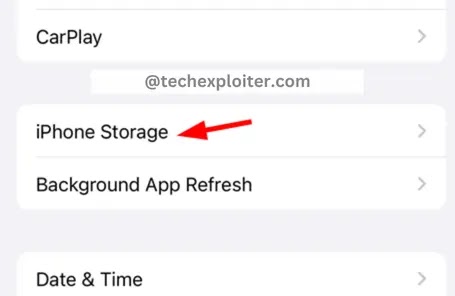

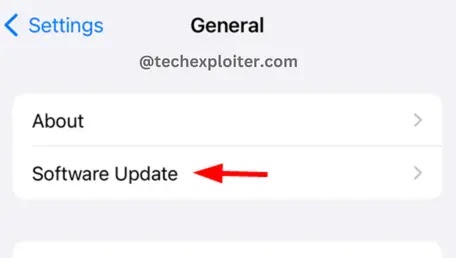
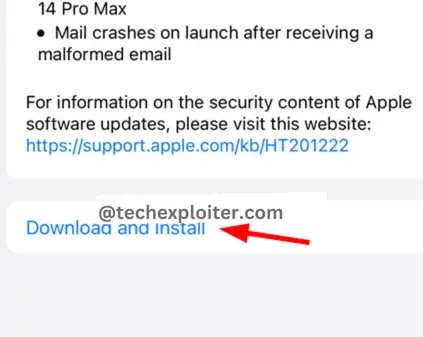
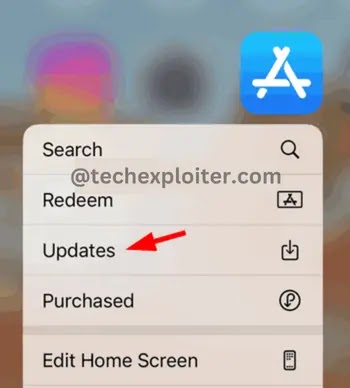

Post a Comment