Install All Termux Tools 2023
Termux is a great app to use various tools that can be used in Linux systems. With the help of Termux, we can use various tools like JohnThe Ripper, Hashcat, etc. on our Android phones.
In today's article, I will guide you on how to install all the Termux tools on your Android mobile. So without wasting your time let's know how to do it.
Termux Tools
To install all the available Termux tools, we going to use Tool-X. Tool-X is a great tool to install 500+ Termux tools. Follow the following steps to install Tool-X in Termux -
Step 1 - Update Termux with the following Command -
pkg update && pkg upgrade
Step 2 - We have to install git on Termux, in order to clone the Tool-X. So, type the following command -
pkg install git
Step 3 - To clone Tool-X use the following command -
git clone https://github.com/Rajkumrdusad/Tool-X.git
Step 4 - Now to install Tool-X, we have to give it permission of execution, so type the following commands -
cd Tool-X
chmod +x install
Step 5 - After that use the following command to start the installation process -
./install
How to Install Termux Tools With the Help of Termux?
Step 1 - Type the following command to start Tool-X -
Tool-X
Step 2 - Type 1 to get the list of all the available tools
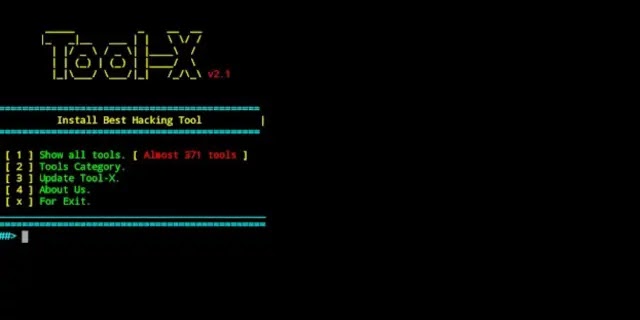
Step 3 - From the available list, select the tool that you want to install
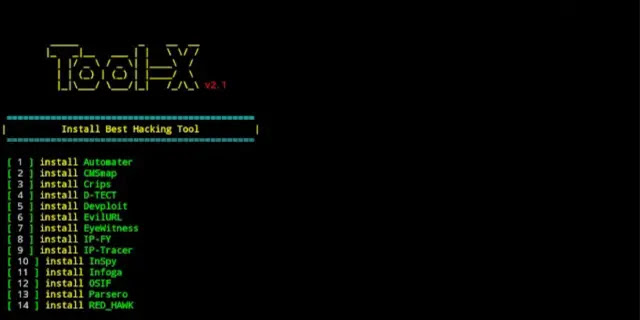
Step 4 - That's it you can install any Termux Tool by following this method.
If you got any errors, please let me know in the comment section, and I will help you as soon as possible.
Thank You For Reading!

Post a Comment