How to Turn off Safe Search in Google Search settings?
The Safe Search feature was launched on 11 November 2009, and since that time, it has become a valuable feature for maintaining a family-friendly browsing experience. There was a time when you searched on Google and got unfiltered content, which was not good for young users. Safe Search blocks explicit content and provides only relevant and ethical results. But sometimes we want to turn off the Safe Search mode in order to get the unfiltered results, it may be for research purposes or personal purposes. I do not want to go deep into it, so without wasting your time let me guide you on how to turn off safe search in Google search results.
How to Turn off Safe Search on Desktop?
The process to turn off Safe Search is very easy on desktops. Just follow the steps below:
Step 1: Click on the settings icon in the upper right corner, as shown in the image below-

Step 2: In the second section, you will find the option for Safe Search. Click on the toggle button to turn it off, as shown in the image below -

How to Turn off Safe Search on Android?
The process to turn off Safe Search on Android is a little bit different. Follow the steps below -
Step 1 - Tap on the hamburger menu (Three Horizontal Lines) located in the left upper corner

Step 2 - On the sixth number, you will get the option of Safe Search tap on it

Step 3 - Toggle the button to turn off Safe Search
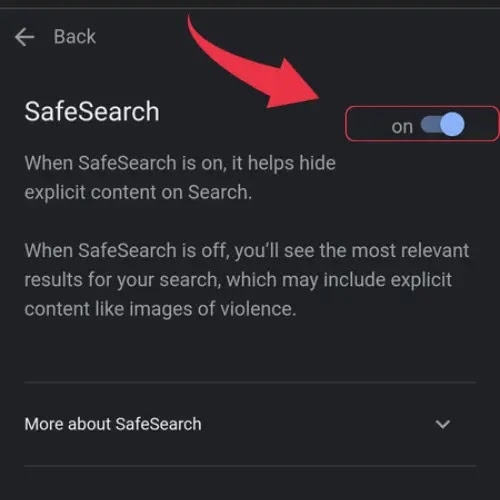
Final Notes
So that's all, I recommend you always turn on the Safe Search mode, as it filters out the explicit content. with the above guide, you can easily turn off Safe Search on both Desktop and Mobiles.
Thank You!
Frequently Asked Questions (FAQ)
What is safe search?
Safe Search is a feature in search engines that filters out explicit, sensitive, or inappropriate content. It aims to provide a safer browsing experience. However it may noted that it is not always 100% accurate.
How to turn on safe search?
To turn on the Safe Search on desktops, click on the settings icon in the upper right corner. In the second section, you will find an option for Safe Search. Click on the button to turn it off.

Post a Comment