How to Change Country in Google Play Store?
Google Play Store is the most popular App Store for Android users. Because, it is very easy to use, you just have to type the name of the app and tap on install and Boom! app is installed on your mobile phone.
But sometimes when an app is restricted into your country or you changed your resident country, it becomes necessary to change country in order to access that country’s play store.
In today's article, I will guide you on how to change country in Google Play Store. So, without wasting your time, let's jump into the process.
Method 1 – By Using VPN
Step 1 - First of all download a VPN from Play Store. I recommend you to download Super VPN.

Step 2 - Now clear your Play Store data.
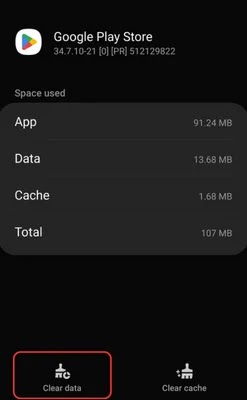
Step 3 - Open Super VPN and select the country of which play store you want to access.

Step 4 - After that open Play Store and click on Profile icon.
Step 5 - Now select a different account.
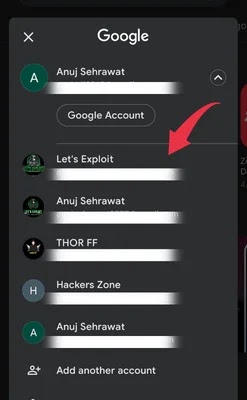
Step 6 - Now search for the app you want to download and you will see the app is available to install.
Method 2 – Change Payment Details
This method is a little bit technical and time-consuming. I suggest you to go with the first method.
Step 1 - Open Google Payment Center on your mobile or desktop.
Step 2 – Sign in to your Google Account of which country you want to change.
Step 3 - Now click on Add a Payment method.
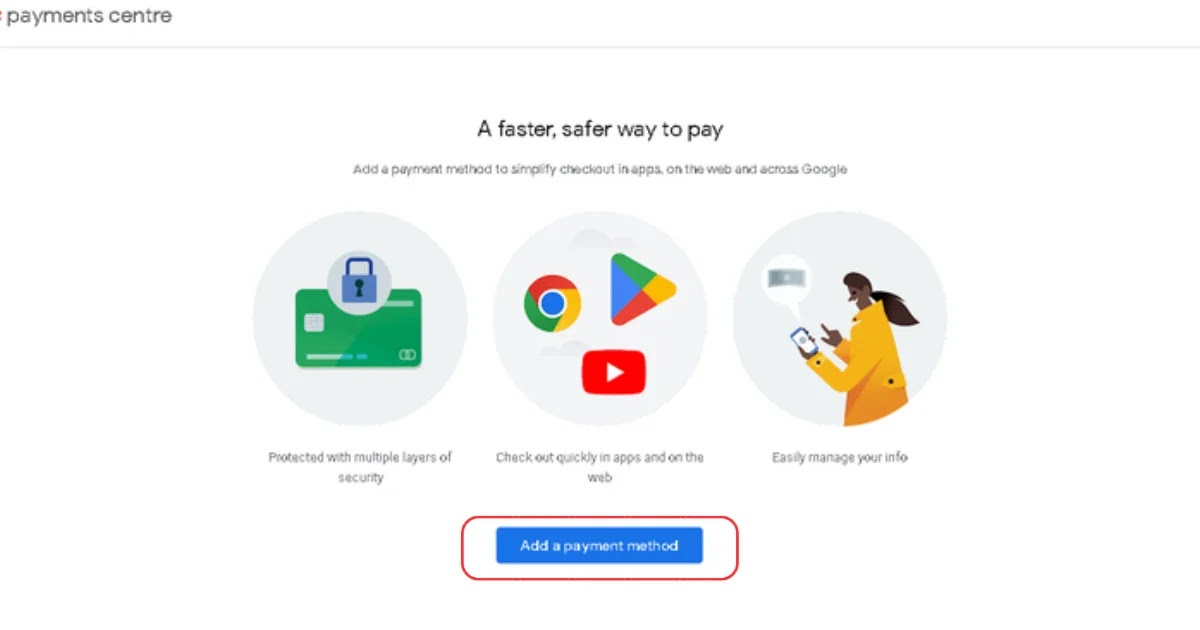
Step 5 - Click on the Billing Address.
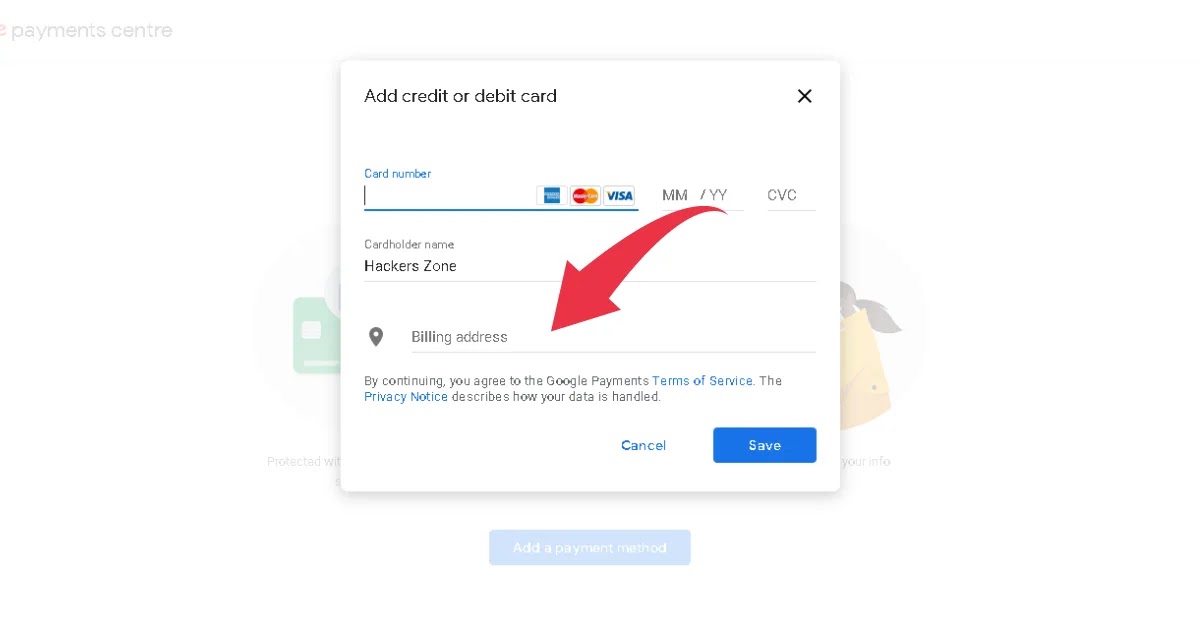
Step 6 – Select your country & fill up your address.
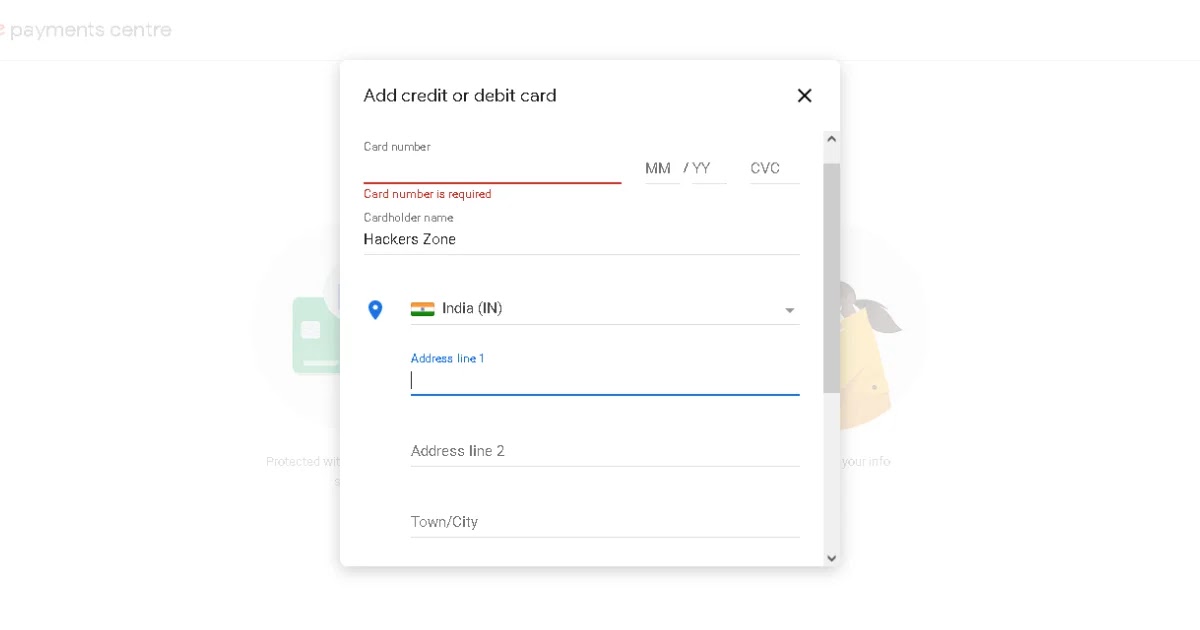
Step 7 - Now click on Save.

Step 8 - Open Play Store.
Step 9 - Click on Profile icon.
Step 10 - Go to Settings>General> Account and Device Preferences.
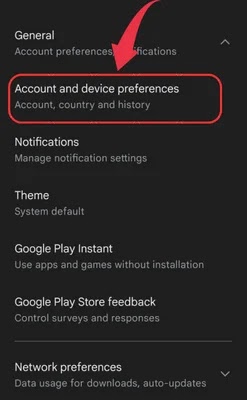
Step 11 - Now select your Country profile, from the Country and Profiles section.

Step 12 - Now you have successfully changed country in Google Play Store.
If you got any error in changing the country in Google Play Store then just comment. I will be more than happy to answer all those questions.
Also Read - How to Hide Apps in Samsung Mobile
Thank You!
FAQ
How to Change Country in Google Play Store?
Go to Play Store>Tap on Profile icon>Settings>General>Account and Device Preferences>Change country profile from country and profiles section.

Post a Comment